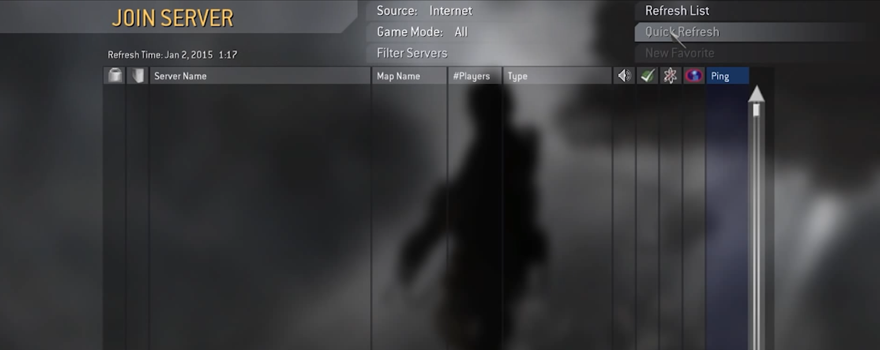Back in January I saw a tweet come through my Twitter feed talking about COD4 server browser issues and looking into it people discovered what looked like corruption of of the servercache.dat file causing the server browser to not show any servers when you refreshed the list. If you didn’t refresh the list everything remained functional as well as Favorite servers that were chosen but when a refresh was performed the information being pulled down from the Activision master server was corrupting the local file and causing the empty results to be displayed. To the casual gamers eye they might think that game was officially killed off by Activision but it turned out to just be a temporary problem – although one that lasted over a month to get taken care of. Activision has now officially stated that they have migrated the master servers and things should be working as normal again.
[pullquote4 quotes=”true” align=”center”]
UPDATE: 2/9/2015, 12:00 PM PT — The master servers for Call of Duty 4: Modern Warfare have been successfully migrated and are now back online. Thanks again for your patience during this transition.
Note: The master server migration has also resolved similar issues with Call of Duty 1, Call of Duty 2, and Call of Duty: United Offensive.
[/pullquote4]
The workaround (in case something similar happens in the future) was to get an older copy of the servercache.dat, edit the properties of it and make it “read only”. This would block the master server from overwriting the file therefore keeping the server browser operational. Although you could always get one from a friend it wouldn’t hurt to make a backup of this file every now and then just for safe keeping.
What is a master server you ask? When a COD4 game is hosted; the hosting server communicates with the Activision master servers to let it know information like the name of the server, the IP address and port number, the location, what game mode is being run, current/max players as well other details. In turn the master server at Activision takes that information it is being told and then spits it back out so that the server browser in COD4 itself can read it and display it in the server browser list in game and you can pick and choose what one you would like to play on. Although the master server is important – and it does make the connecting process a whole lot easier – it’s not actually necessary for COD4 to work as long as you know the IP addresses of the servers hosting games you want to play on. If the master server would go away permanently one could still use the [highlight2]/connect xxx.xxx.xxx.xxx:xxx[/highlight2] (IP address & port number) command built into the console to connect to a COD4 server IP address that they are aware of by either the server hosting company or clan website advertising it. Quite a while ago I went through a similar ordeal like this with the first Red Faction when the master server went down for an extended period of time and a solution was created by the community – much like I would expect from the COD4 community.
Source: Activision Support – support.activision.com